Safeskills
Updating Class Lists for the New School Year
As you prepare for the new school year, you may wish to review the users in your SafeSkills account to reflect new students/classes and those who have left.
Option 1: Wipe all users and start again
1) First export all data for the year, as once it has been deleted it cannot be recovered:
-
Select Insights – User Insights from the main menu and then click on the Export tab. You can then choose to save to your school system or delete
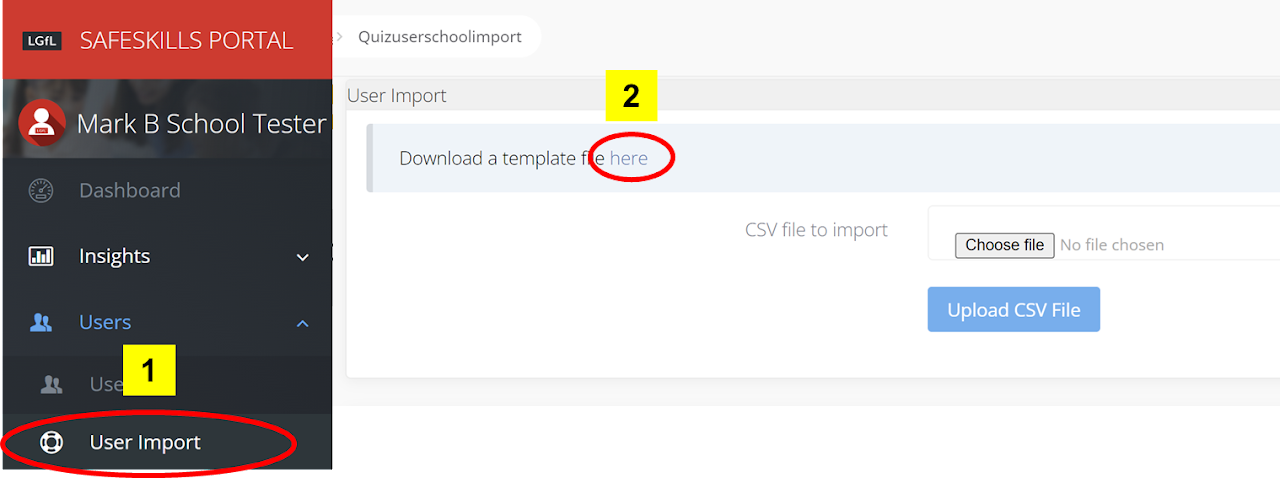
3) Now go to Schools menu, select your school and click the red Remove All Data button and follow the instructions. Note as part of the process we will force you again to download the data that is being permanently deleted from our servers
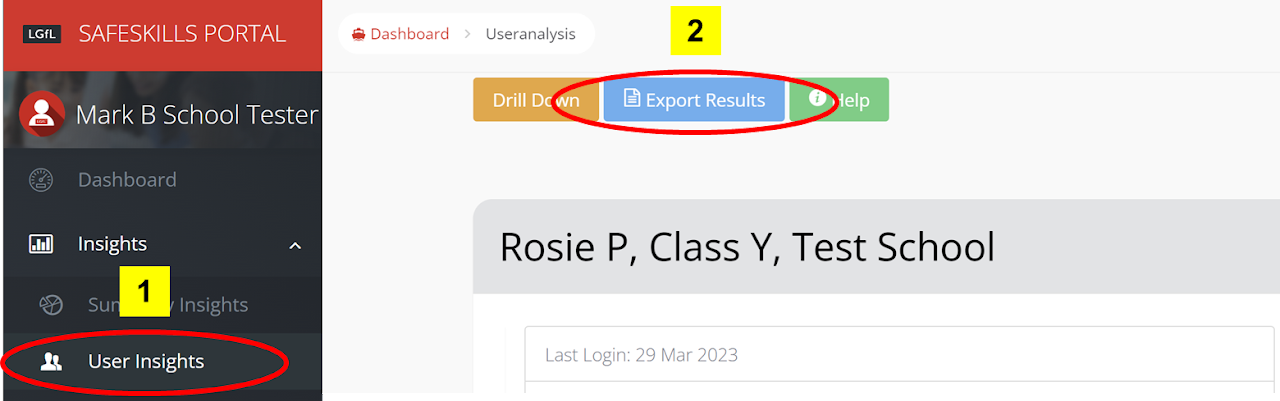
2) Next go to Users/User Import, download the template file, enter your classes there ready to import and save as a csv file as per instructions on page
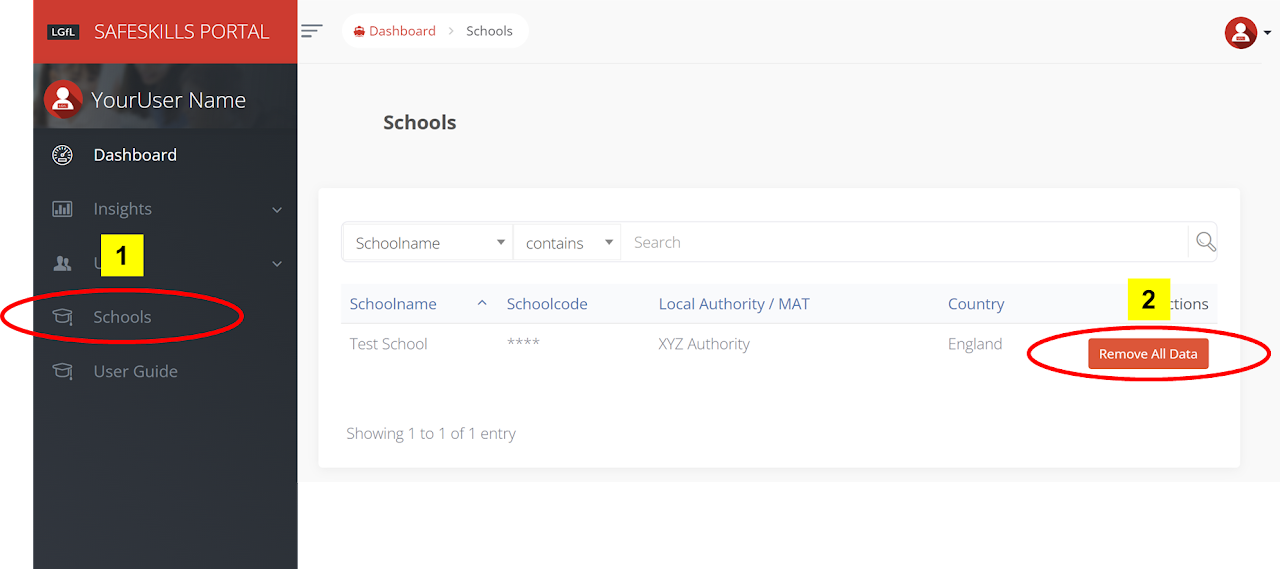
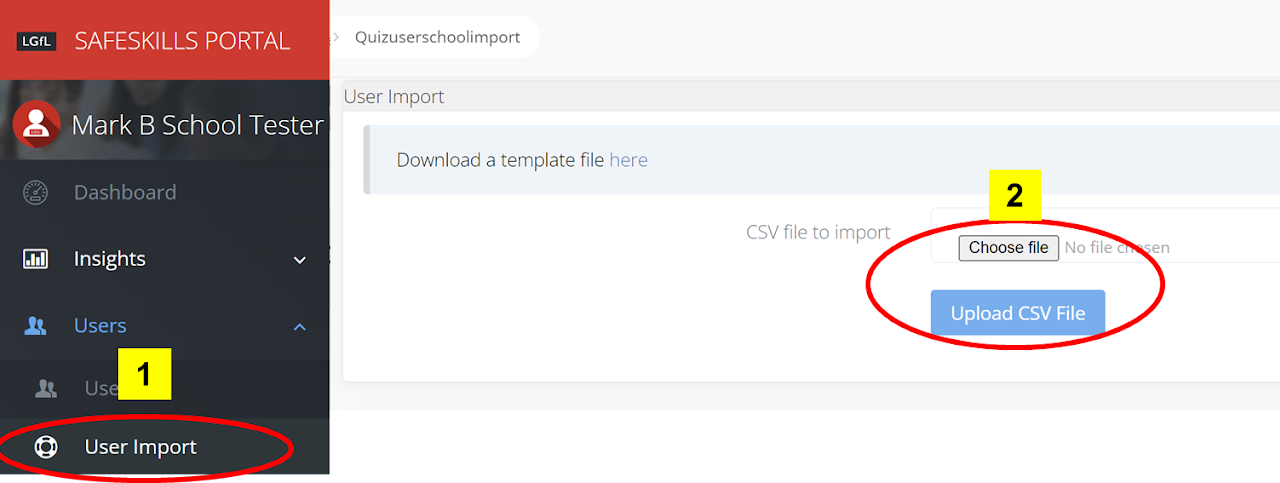
5) If you need new admin (staff) users this school year, add them via Users/Admin Users
4) From Users/User Import, follow the instructions in the user guide to import your users by selecting Choose File / Upload CSV file / Import Data
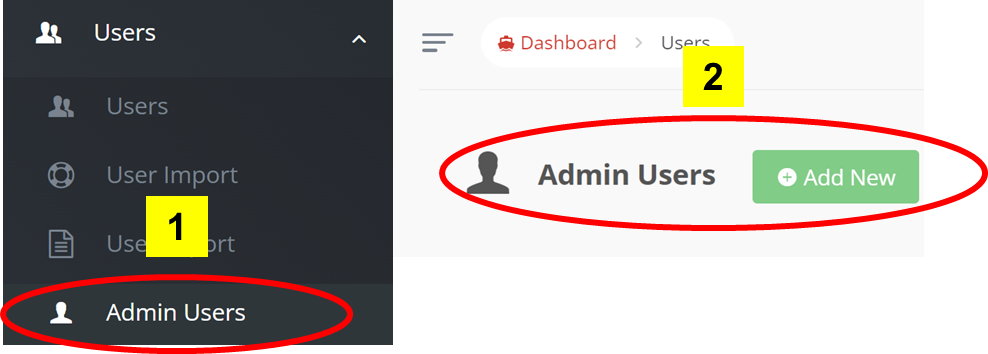
Option 2: Only appropriate if existing classes
You do not need to do anything with the existing data (although class names etc will not change!).
But to add e.g. a new cohort to the existing ones, simply go to Users/User Import, download the template file, enter any new classes there and save as a csv file before importing.
Enjoy using SafeSkills!
We hope you enjoy using SafeSkills with your classes again this year in your RSHE and other online safety lessons. For a reminder of what it’s all about, please go to safeskillsinfo.lgfl.net.
Remember the tool is intended to allow to you track progress across the year, so do it early and again later in the year to show progress. It is in line with the UKCIS Education for a Connected World framework, so use this and your SafeSkills results showing strengths and weaknesses to inform your teaching throughout the year.
We would love to have your feedback – please mail us about how you are finding it at safeguarding@lgfl.net – we would love more case study schools and ideas for improvement.


