Support Deploying Adobe CC
You can get Adobe Creative Cloud licences from LGfL!
LGfL will work with you to complete the necessary paperwork and set you up with Adobe Admin Console
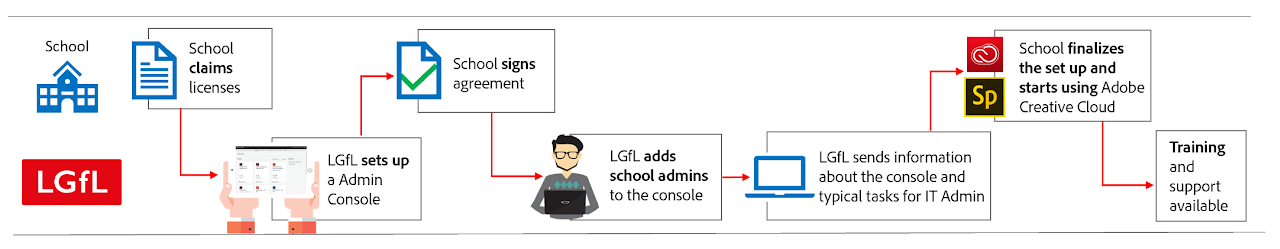
Named User Licences
Offered licences are on a “Named User Licence” basis. This means that students, teachers and staff who want to use the software require an individual email address and access to emails, as they will have to set their own password.
Named User Licences provide users with the full functionality of the software and services and allow users to use the software anytime, anywhere and on any device.
A school can also purchase additional Named User Licences through LGfL
Shared Device Licences are also available for LGfL member schools. Shared Device Licensing is a licensing model to deploy and manage Adobe applications in computer labs. Shared Device Licences won’t allow teachers and students to use Creative Cloud outside the computer lab.
LGfL schools get free Adobe training, support and opportunities to participate in competitions, events and projects as part of the request process.
Claiming Your Licences
You can claim your licences
1. Through Adobe Licence Request Form
2. Through LGfL Savings Calculator
If you have any questions regarding the Adobe offer, please email adobe@lgfl.net
What happens after the request?

Request to submit information
Your LGfL customer service manager sends you a form to fill in with the necessary details so that the right license entitlement can be allocated.
LGfL will also complete the necessary paperwork with you.
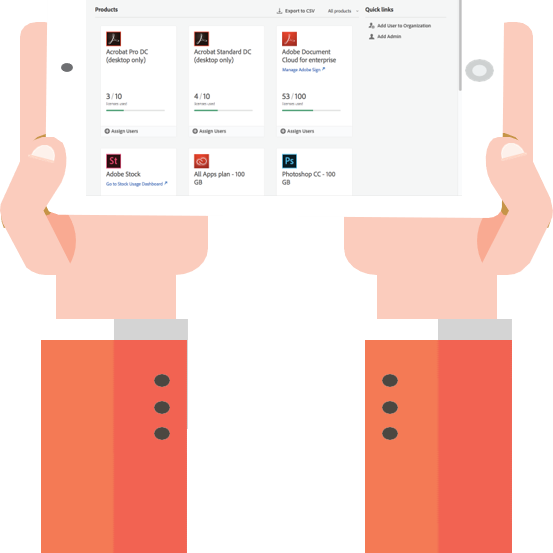
Creation of the Admin Console
Adobe creates your own Admin Console that is a one-stop shop for administrators to manage their institution’s Adobe software and users. It is used to deploy the software, to administer and manage user accounts and request Adobe support.

Onboarding resources
After you have received your login and access to your Admin Console, LGfL will send you information about the console and typical tasks for IT Admin, including short videos to get you started. You have a wealth of resources and support available, as well as 24/7/365 Enterprise Support through your console.
Necessary steps to be taken to make Adobe Creative Cloud and Adobe Creative Cloud Express available to your teachers and students
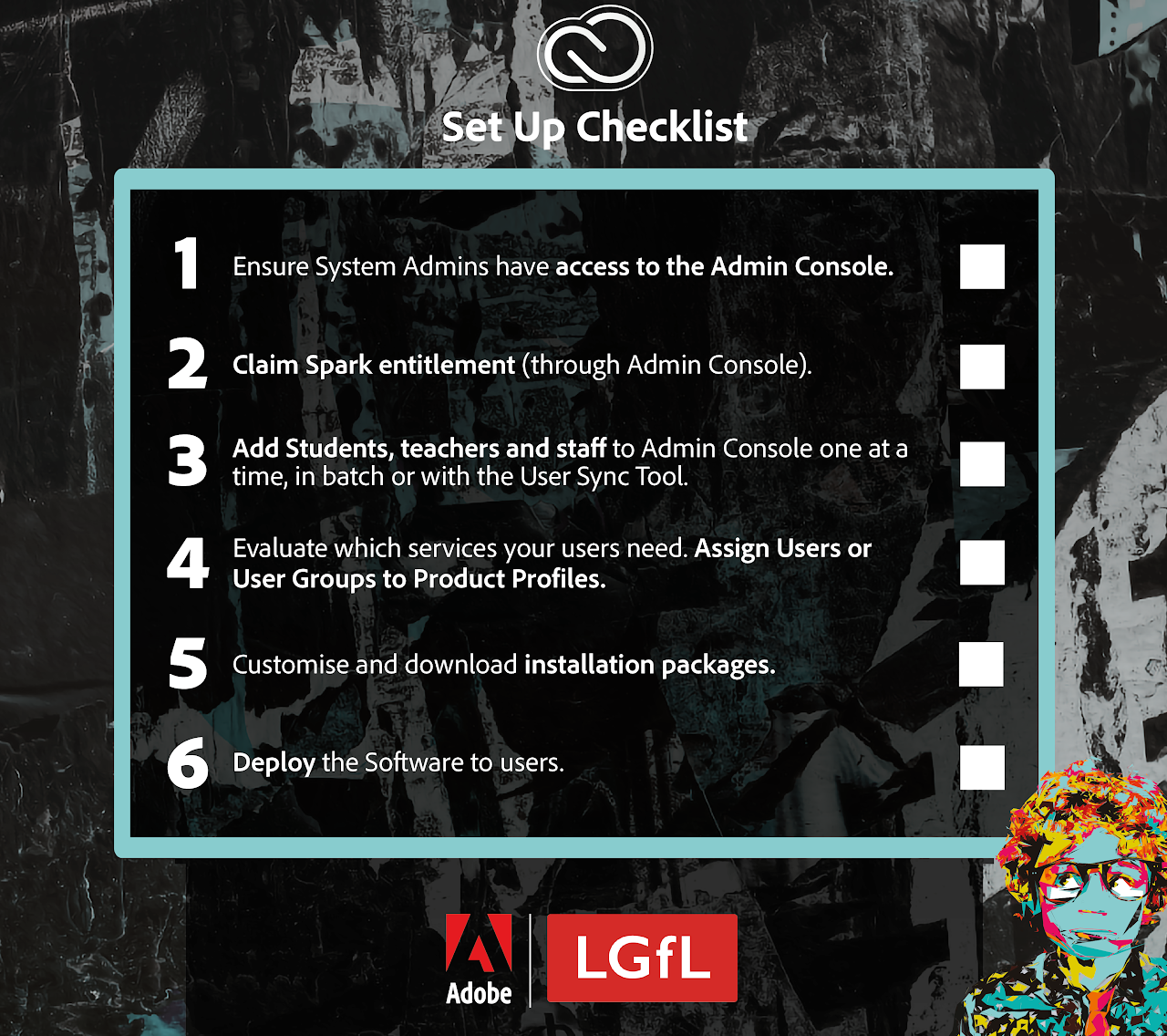
User Authentication Options
If you have standardised on Microsoft Azure Active Directory and wish to deploy with Azure AD Federation and Sync, please refer to the links below:
If you have standardised on Google Cloud Identity and wish to deploy with Google Federation and Sync, please refer to the links below:
If your school uses LGfLmail.net or LGfLmail.org for emails (your emails for staff and students are either joe.doe@lgflmail.net or joe.doe@lgflmail.org), you need to create trust between your school’s console and the LGfL main console that owns these domains. Please refer to the link below:
In other cases, please refer to the Adobe Creative Cloud for Education Deployment Guide that will take you through the necessary steps.
Get help and support
LGfL Schools can request support through their Admin Console: 24x7x365 unlimited technical support is available through phone, chat or email. Adobe support resolves technical issues and also covers usage-related topics.
Through the Admin Console, schools can also request Expert Sessions that are 30-minute learning sessions with Adobe Experts covering over 100 topics, including new features, best practices, advice for complex tasks, workflows, and more. Expert Sessions are scheduled by appointment for the administrators.

